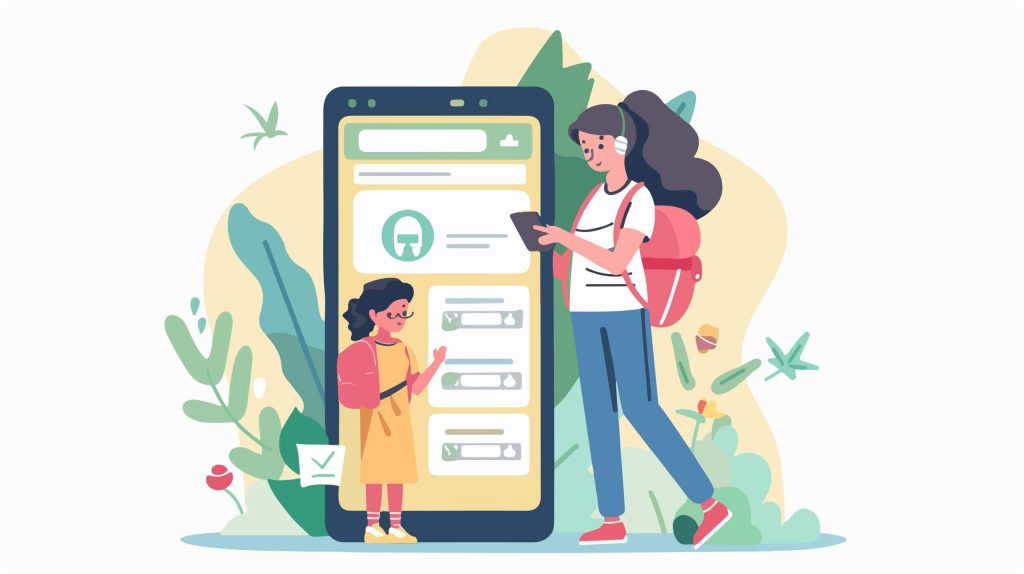In today’s fast-paced world, ensuring the safety and well-being of your children is a top priority. With the rise of technology, many parents are turning to kids tracker apps to help keep an eye on their little ones. However, with so many options available, choosing the Best Kids Trackers and Devices App can be overwhelming. This blog will guide you through the key factors to consider when selecting the perfect app for your family, ensuring you make an informed decision.
Table of Content
Factors to consider while choosing the Best Kids Trackers and Devices App
1. Ease of Use
The first thing to consider when choosing a kids tracker app is its ease of use. As a parent, you want an app that is straightforward and user-friendly. Look for apps that offer a simple interface, easy navigation, and clear instructions. The Best Kids Trackers and Devices App will allow you to monitor your child’s location, set up alerts, and access other features without a steep learning curve.
Ease of use is particularly important if multiple family members will be using the app. Whether it’s a busy parent, a tech-savvy teenager, or a grandparent, everyone should be able to access and understand the app’s features effortlessly. A well-designed app should minimize the need for constant technical support and enable all users to engage confidently with its functionalities.
2. Compatibility with Devices
Before selecting a tracker app, ensure it is compatible with your family’s devices. Some apps work exclusively with certain operating systems or require specific hardware. An app that is compatible with both Android and iOS devices, as well as wearable devices, offers the flexibility needed in a busy household.
Consider the various devices that your family uses, including smartphones, tablets, and smartwatches. A versatile app should seamlessly integrate across all these platforms, allowing for synchronized tracking and monitoring. This multi-device compatibility ensures that you can check on your child’s location from any device, whether you’re at home or on the go.
3. Battery Life
Battery life is a crucial factor in choosing the Best Kids Trackers and Devices App. A tracker that drains your child’s device battery quickly is counterproductive. Look for apps that are optimized to consume minimal battery power while still providing real-time tracking and updates. This ensures that your child’s device remains functional throughout the day.
When evaluating battery life, consider both the app’s performance and your child’s usage habits. Some apps offer power-saving modes or allow you to customize tracking intervals to extend battery life. The ability to balance continuous monitoring with energy efficiency is key to ensuring your child’s device remains operational when it’s most needed.
4. Additional Features
When selecting a kids tracker app, consider any additional features that may be beneficial to your family. Some apps offer messaging capabilities, health monitoring, or even geofencing, which alerts you if your child leaves a designated area. These features can improve the safety and well-being of your child, providing peace of mind.
Messaging features, for example, allow parents and children to communicate directly through the app, ensuring that messages are received even if other communication methods fail. Health monitoring tools can track your child’s physical activity or vital signs, offering insights into their overall well-being. Geofencing, on the other hand, adds an extra layer of security by notifying you if your child strays from their usual route to school or other safe zones.
Some apps also include educational or entertainment features, turning the tracking device into a multi-purpose tool that keeps children engaged and connected. When evaluating additional features, consider how they align with your family’s needs and whether they enhance the overall user experience.
5. Security and Privacy
Security is paramount when it comes to apps that track your child’s location. Ensure the app you choose has strong encryption and privacy policies to protect your family’s data. The Best Kids Trackers and Devices App will offer parental controls, secure login options, and regular updates to address any potential vulnerabilities.
Given the sensitive nature of tracking data, it’s essential to choose an app that prioritizes user privacy. Look for apps that store data securely and allow you to control who has access to your child’s location information. Some apps offer features like two-factor authentication or require biometric verification for added security. Additionally, check if the app provides transparent information about how data is used and whether it complies with relevant data protection regulations.
Parents should also consider apps that offer anonymous or limited data-sharing options, ensuring that their child’s information is not unnecessarily exposed. Regular software updates are another critical aspect of maintaining security, as they help to fix vulnerabilities and keep the app’s defences up to date.
6. Comparing Popular Apps
There are many apps available, each with its strengths and weaknesses. These apps offer various features, from location tracking to screen time management. However, it’s essential to compare these options based on your specific needs.
TinyBit, for instance, is known for its family-focused features, including location sharing, driving safety reports, and emergency alerts. TinyBit offers real-time GPS tracking, an SOS button, and geofencing, making it a solid choice for parents looking for straightforward tracking capabilities. TinyBit goes beyond tracking by providing robust parental controls, allowing you to monitor screen time, filter online content, and set usage limits.
When comparing other Disability management apps, think about what matters most to your family. Is your priority real-time tracking, managing screen time, or ensuring driving safety? Each app has its strengths, so choose the one that aligns best with your family’s lifestyle and safety needs.
Real-Life Example: How TinyBit Helped the Mark Family Stay Connected and Safe
The Mark family, like many others, found themselves struggling to keep up with the fast pace of life while ensuring the safety of their children. Their youngest son, John, who has ADHD, often wandered off during family outings or had difficulty sticking to his daily routine. His parents were constantly worried about his safety, especially when he started going to school on his own.
- Ease of Use and Compatibility
When the Marks discovered TinyBit, they were immediately drawn to its simple interface and compatibility with all their devices. John’s parents could easily monitor his location using their smartphones. The app’s ease of use meant that even John’s grandparents could join in, giving them peace of mind when they looked after him. - Geofencing and Reminders
John’s parents particularly appreciated TinyBit’s geofencing feature. They set up safe zones around his school and the route he took home, receiving instant alerts if he ever strayed from these areas. This feature gave John the independence he craved while ensuring his parents knew he was safe. The app’s reminder feature also helped John manage his daily tasks. TinyBit would send him gentle reminders to follow his schedule, such as when to leave for school or when it was time for homework. This support helped John stay on track and reduced the stress his parents felt about managing his ADHD symptoms. - Security and Privacy
Given the sensitive nature of tracking their child, the Marks were relieved to find that TinyBit took security seriously. The app’s strong encryption and privacy policies ensured that John’s data was secure. They also appreciated the parental controls that allowed them to manage who could access John’s location information, giving them control over their family’s privacy. - Communication and Inclusivity
Another feature that stood out to the Marks family was TinyBit’s real-time translation and communication tools. As a bilingual family, they often spoke both English and Spanish at home. The app’s ability to translate messages and provide clear communication in both languages made it easier for John to stay in touch with his parents and grandparents, regardless of the language they were using at the time.
Why TinyBit Stands Out
TinyBit is not just another kids tracker app; it’s a comprehensive solution designed to meet the unique needs of families, especially those with cognitively differently-abled children. What sets TinyBit apart is its focus on overcoming communication barriers, providing real-time translation for language differences, and helping children adapt quickly to new environments.
TinyBit offers a suite of features that go beyond simple tracking. The Disability management app includes a to-do list, calendar, alarm, weather updates, and even a translator. These features make it one of the Best Life Changing Apps for People With Disabilities, allowing them to communicate effectively, follow their daily routines, and stay connected with family members. For parents of special needs children, TinyBit also serves as an excellent Best Special Needs Apps for Kids, helping children overcome challenges and navigate their world with confidence. The app’s robust security measures and user-friendly design ensure that it’s a safe and effective tool for any family.
TinyBit’s integration of cognitive and intellectual accessibility features sets it apart from other apps. For families dealing with conditions like autism, ADHD, or other cognitive challenges, TinyBit provides tailored support that helps children manage their day-to-day activities while keeping them safe. The app’s customizable alerts and reminders are particularly beneficial for children who may struggle with executive function, ensuring they stay on task and avoid potentially dangerous situations. Moreover, TinyBit’s focus on inclusivity extends to its multi-language support, making it easier for families from diverse backgrounds to use the app effectively. This is especially important in today’s globalized world, where families often speak multiple languages or travel frequently. The real-time translation feature ensures that communication remains clear and effective, no matter where you are.
Conclusion
Choosing the Best Kids Trackers and Devices App involves considering factors such as ease of use, compatibility, battery life, additional features, and security. While there are many options available, TinyBit stands out as a versatile and reliable choice, particularly for families with special needs children. With its wide range of features and focus on security, TinyBit offers parents peace of mind and children the tools they need to thrive in today’s world.